|
All members should be able to use the webmail option. To log in to your webmail:
- Go to mail.b.hostedemail.com. You will see the login screen as shown below.
- Enter the following info:
User ID or Login name: your email address
Password: your email password
Option: Standard
- Then click on 'Log in to Webmail'.

The email manager looks like this (may be some variation on different browsers):
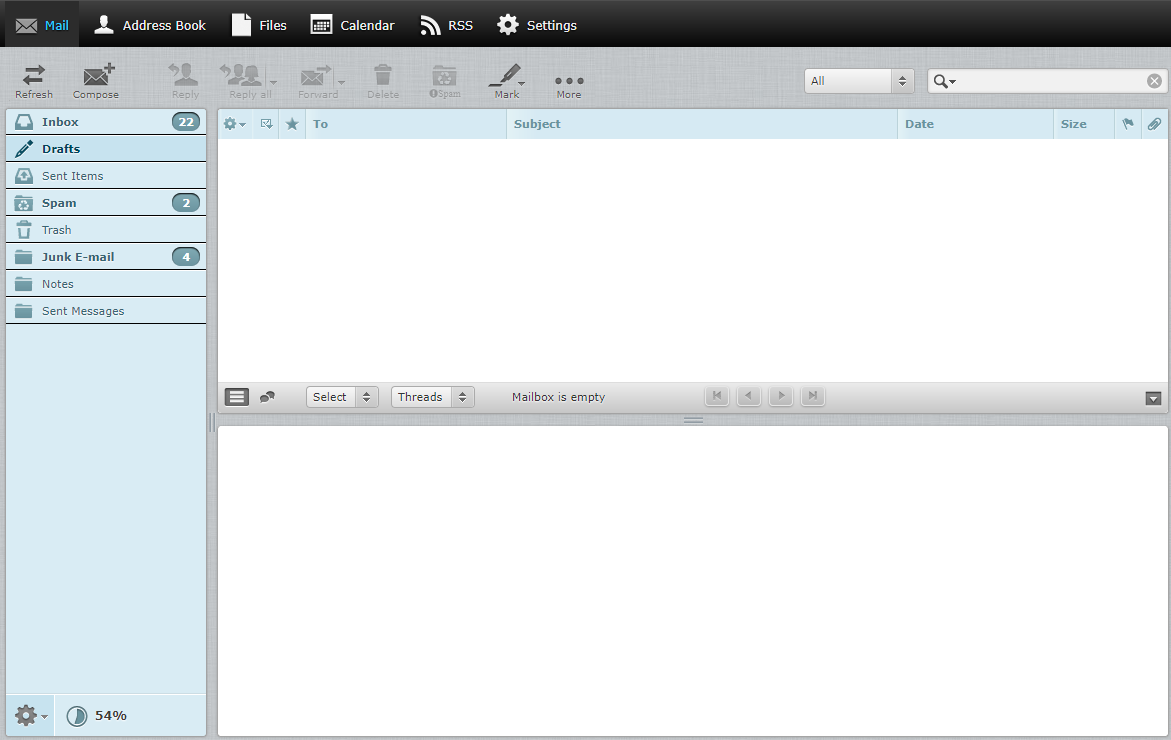
 If you receive an invalid login message, please set a new password for your email address via 'Edit Site' -> 'Domain & Email' -> 'Email' -> click on 'Edit' for the email address. If you receive an invalid login message, please set a new password for your email address via 'Edit Site' -> 'Domain & Email' -> 'Email' -> click on 'Edit' for the email address.
|