|
This page type works with your shopping cart and allows you to showcase and sell your products and services. The Catalog includes two parts:
The Main Page. This page lists all your products on one page. There are 3 different layouts to choose from:
Product List - This page does not show images, but lists the product name and price.
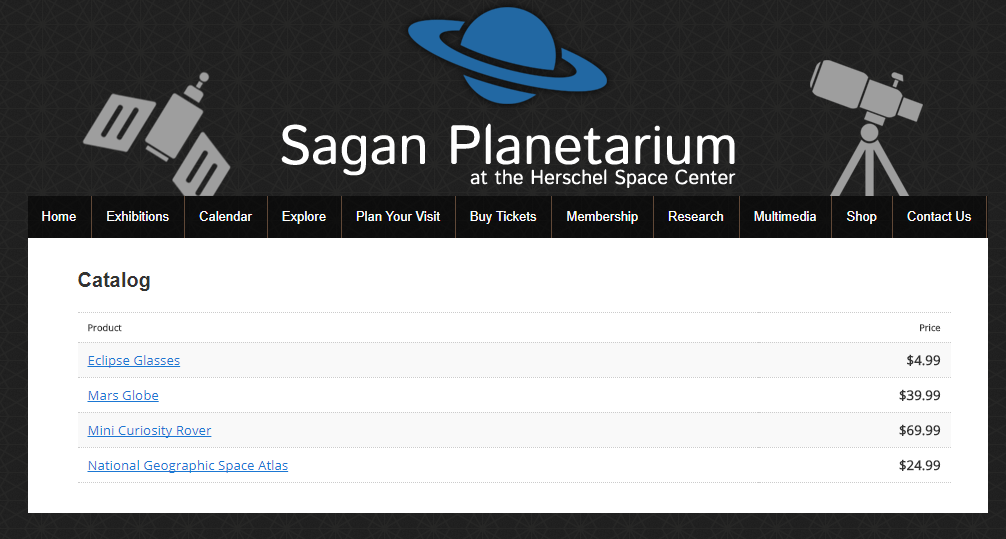
Product Thumbnails - This page displays a thumbnail image of the catalog items with the product name and price directly below it.
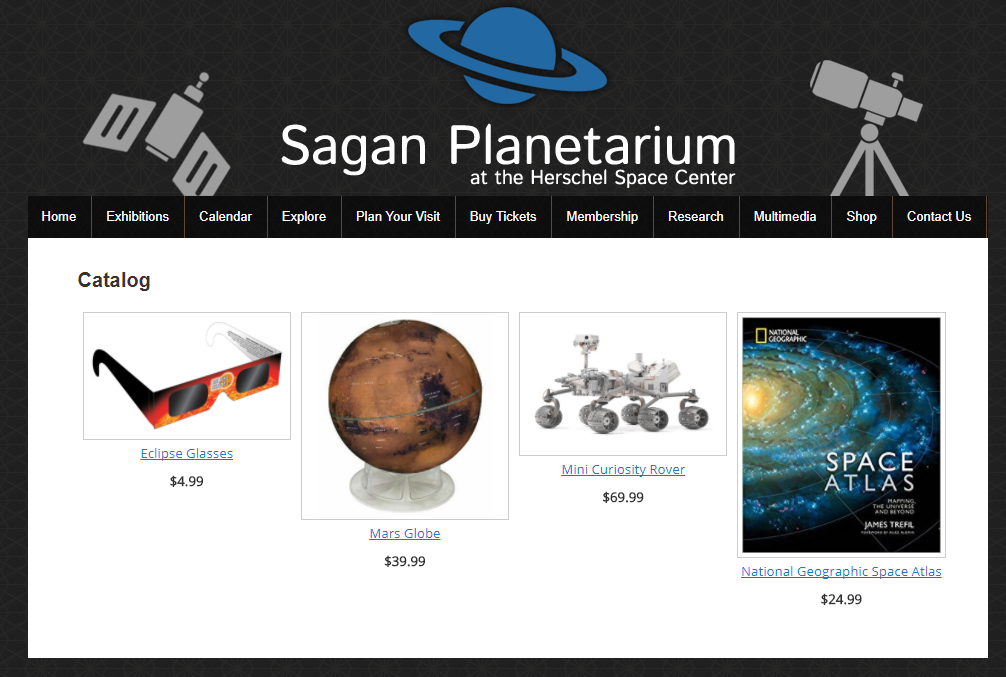
 NOTE:.Product thumbnails when using the Product Thumbnails layout, will now be displayed at sizes up to a maximum of 640x640 pixels. Existing images will be scaled up to the largest size possible. The exact size of your thumbnails will depend on the dimensions and aspect ratio of your product images, as well the catalog's Columns setting. To adjust the size of your product thumbnails, you can upload new images via the Edit Product page, or adjust the number of columns via the Catalog Settings page. Catalog pages with fewer columns will display larger images. NOTE:.Product thumbnails when using the Product Thumbnails layout, will now be displayed at sizes up to a maximum of 640x640 pixels. Existing images will be scaled up to the largest size possible. The exact size of your thumbnails will depend on the dimensions and aspect ratio of your product images, as well the catalog's Columns setting. To adjust the size of your product thumbnails, you can upload new images via the Edit Product page, or adjust the number of columns via the Catalog Settings page. Catalog pages with fewer columns will display larger images.
Product Previews - This layout provides a thumbnail image of the product, the price, and a summary of the product information.
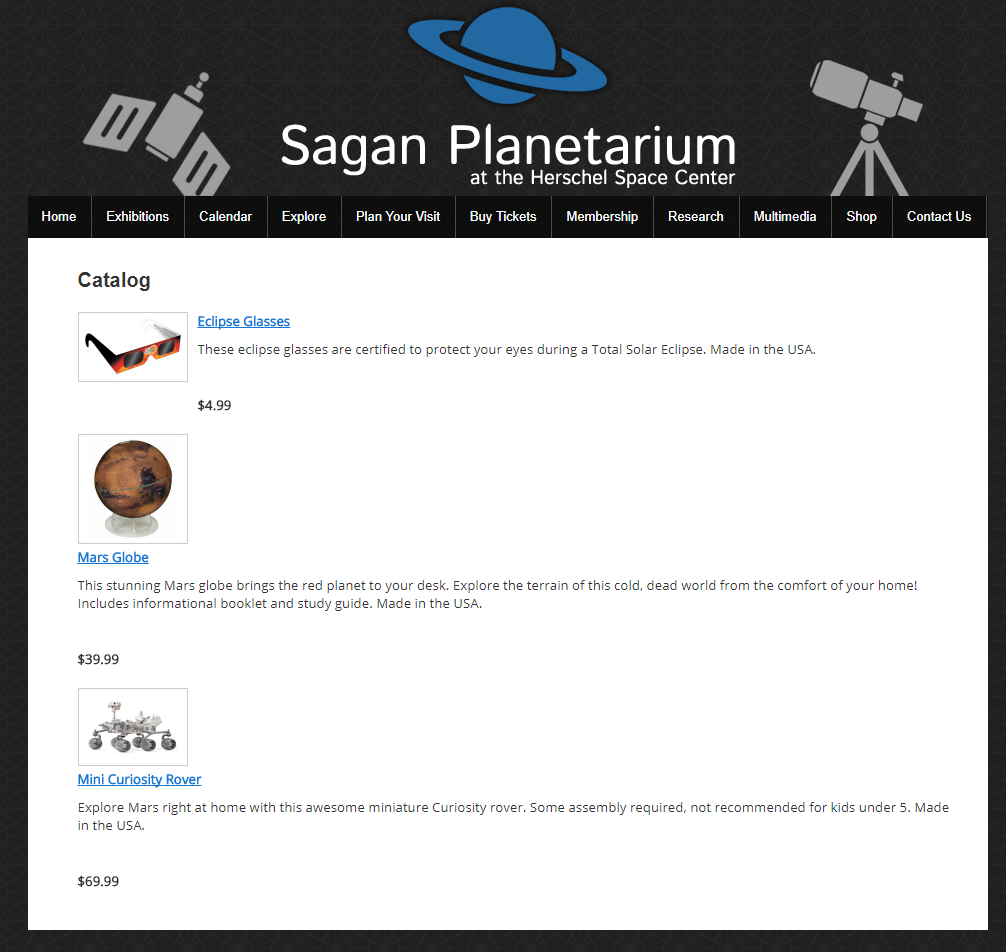
The Product Page. When a visitor clicks on a product on the main page, they're brought to a page that displays the full product description and all its images. Items may include a drop down menu of options which may change the price of the item (e.g. for $10 for a small shirt, $12 for a large shirt) or a comment box (e.g. Gift Card Message).
When your shopping cart is turned on, this page also displays buttons that allow your customers to add the displayed product to their shopping cart, view their cart contents, or check out and pay for their selected items. To learn more about the shopping cart, please read the Add Products.
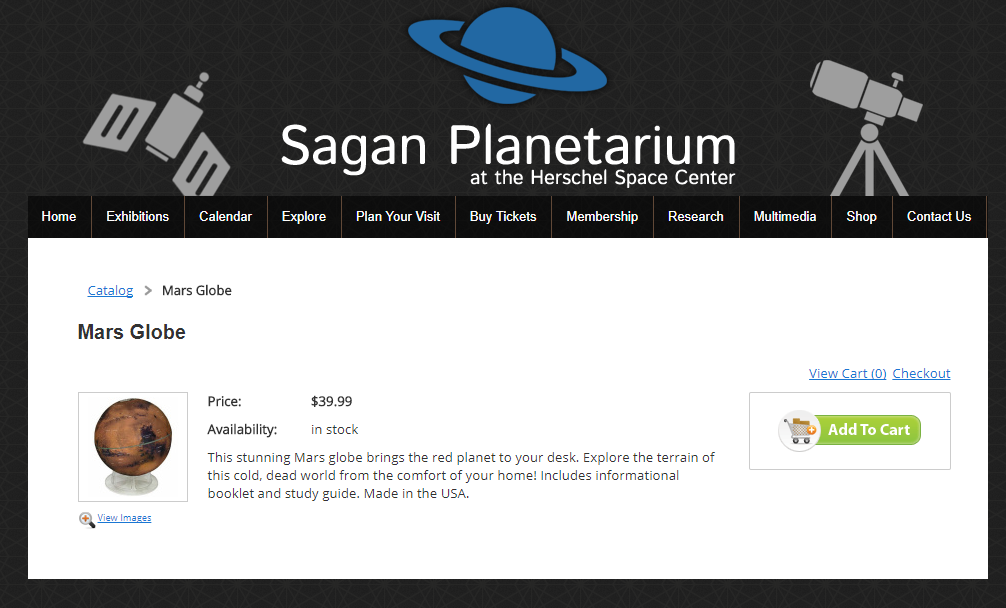
Recommended Uses
The Catalog page allows you to display your products and can be used with the shopping cart to sell your products online. You can also use it to display items from a bricks and mortar store, without having to actually sell them online as well.
|