What is HTTPS?
HTTPS (HyperText Transfer Protocol Secure) is a secure data protocol that is used to send information to and from a website you are connected to. It is the secure version of the standard HTTP protocol. Fully secured websites served through the HTTPS protocol will show a padlock icon in the address bar of your browser.
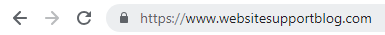
HTTPS is widely used for many purposes across the internet, including securing sensitive email and payment processing. We already include HTTPS encryption on several critical parts of our website builder platform - the checkout phase of your shopping cart, for example - but we are undergoing a large project to incorporate HTTPS encryption across all pages of your website.
Is my website secured with HTTPS?
We have always secured pages where sensitive information is submitted - for example, the checkout phase of your shopping cart. However, beginning in 2018, Google Chrome and other popular web browsers have begun displaying warnings in the browser address bar when any page of a website is not served through a secure HTTPS connection, even if it is not a page where information can be submitted. This is part of a dedicated effort by Google to encourage the transition of all websites on the internet to eventually be served via the HTTPS protocol. This may result in users seeing security errors when visiting your website. It should be noted that your site is no less secure than it has ever been; merely, browser and web security standards have evolved.
If you are seeing security error messages when visiting your site, or you see a "Not Secure" message in the address bar, your site may not yet have HTTPS enabled, or your site may include insecure content. Please see this guide for information on how to proceed.
|