|
This feature allows you to ask questions to and get input from your visitors using an online form. To create your form, you can use:
Text Boxes - For written answers
Radio Buttons - For multiple-choice questions
Drop Down Menus - For multiple-choice questions
Check Boxes - For Yes/No questions
All submissions are collected and stored on your site and can be retrieved by you, the site owner, by either clicking on the "View Submissions" link on the Edit Page of the Feedback Form or if you have any form submissions in the past 7 days, a link on your dashboard. The Custom Feedback Form also includes a Spam prevention feature that works to prevent computer generated form submissions.
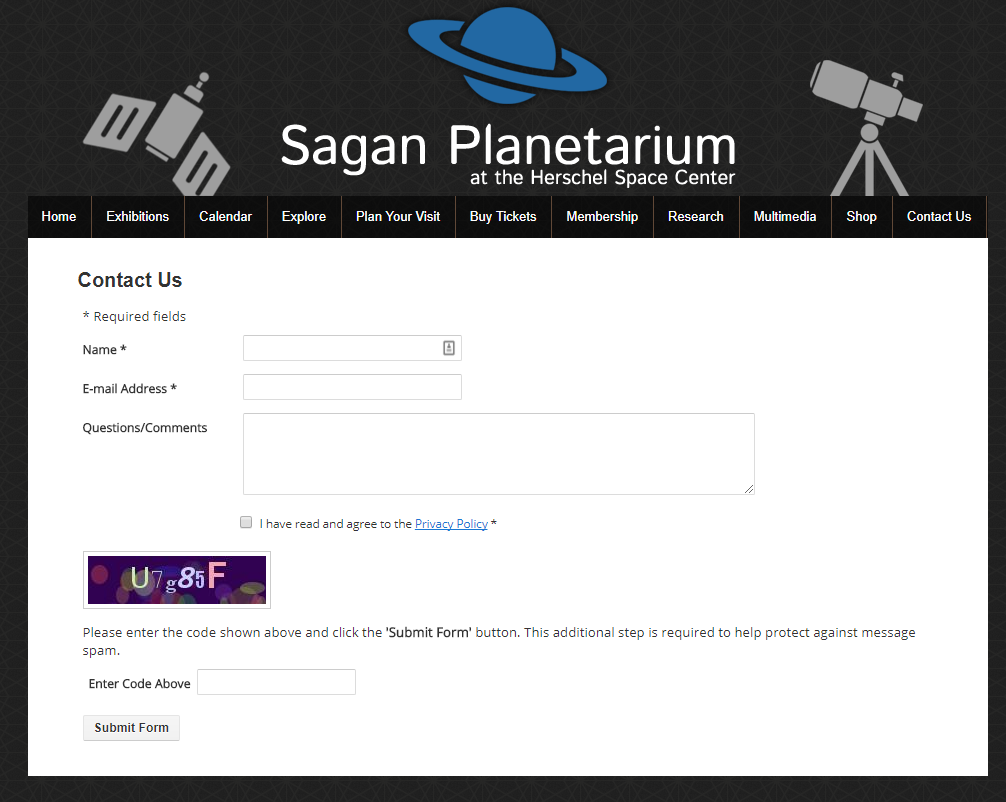
Recommended Uses
The Custom Feedback form allows you to easily collect customer opinions/feedback regarding your products and services. You can also use it for your customers to contact you, as an alternative to providing your direct contact information.
|