You can easily view a graphic representation of your visitors from around the world.
- Go to your 'Dashboard' and select your site from the drop-down list. Below the site list, you'll see a link to bring up a report of your visitors and page views. To see a more detailed report, click View More Statistics.

Change Your Tracked Pages
- Go to 'Edit Site' -> 'My Pages' -> 'Power Tools'.

- Click on 'HitsLink Analytics'.
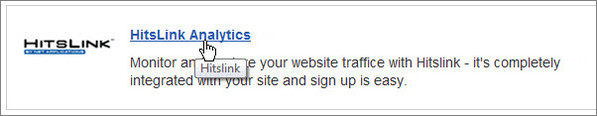
- Checkmark which pages you'd like HitsLink to track for you and click 'Save.'

Frequently Asked Questions
How do I upgrade my HitsLink account?
Your [HOST.NAME] comes with a free basic HitsLink account, however if you wish to upgrade to view more detailed statistics, visit your HitsLink account by clicking on 'Login' in the HitsLink widget on your Dashboard. View the reports available to you - if you request a report that is not available to a Basic account you will have the option of upgrading.
How much does HitsLink cost?
To see their prices and packages, go to HitsLink and then click on 'Pricing.' You will receive a 25% discount for an upgraded account if you sign up through your site.
What is a "unique visitor"?
A unique visitor represents a visitor that comes to your site for the first time in a day. All subsequent visits during the day by the same visitor are not considered unique.
How do I cancel my HitsLink account?
Access your HitsLink account by clicking on 'Login' in the HitsLink widget on your Dashboard and then navigate to 'Account' -> 'Setup' -> 'Edit Account'. Then click on 'Cancel account'.
Is there a refund if I cancel my HitsLink account?
If you are dissatisfied with HitsLink for any reason during the first month of paid service, simply email HitsLink support and get a full refund of your fee, no questions asked.
Where can I receive more help with HitsLink?
Visit HitsLink by clicking on 'Login' in the HitsLink widget on your Dashboard. Then at the bottom of the page click on 'Support'.