Order Process for Your Customers
When a visitor to your site decides to buy one of your products, they will go through the following steps:
1. To add a product to their shopping cart, your customer can go to any of your Catalog pages and click on a product.

Then, click on the 'Add to Cart' button.

2. To buy their items, your customer would click 'Checkout.' In this example, a couple of other products were previously added.

3. Next, your customer would fill in their shipping and billing info. Note that if the customer's billing info is the same as their shipping info, they can check mark a box to use the same data. Here's how the page looks at first:

When the customer is done filling in their info, they click 'Continue.'

4. On the next page, the customer can enter in their payment info and then click 'Continue.'
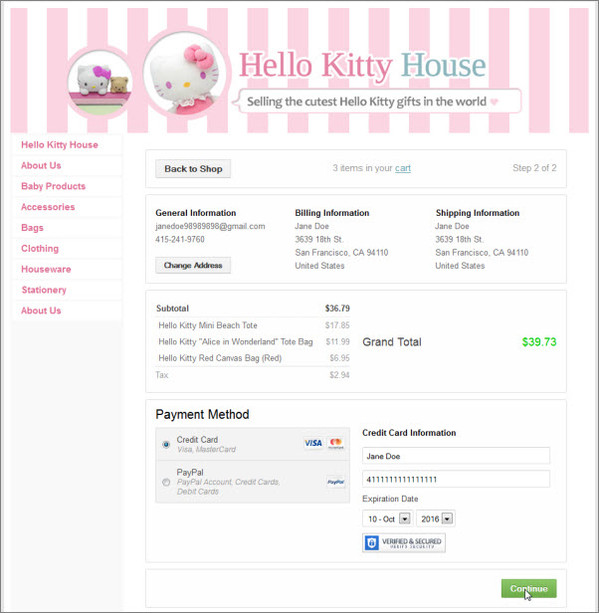
5. The order is complete and your customer will see a summary of their order and their order number. They also have the option to print out their receipt in a printer friendly format at the bottom right.

|